Table Of Contents
- Introduction
- Why Choose Printable Wedding Invitation Templates?
- Step-by-Step Guide to Using Editable PowerPoint Wedding Invitation Templates
- Step 1: Download the Template
- Step 3: Customize Your Invitation
- Step 4: Add Images or Graphics (Optional)
- Step 5: Save Your Customized Invitation
- Step 6: Print Your Invitations
- Beautifully Designed Wedding Cards: A Reflection of Our Hindu Wedding
- Conclusion
Introduction
Planning a wedding can be overwhelming, but creating your own invitations doesn’t have to be! With printable wedding invitation templates, you can easily customize and design invitations that perfectly reflect your style and theme. In this blog, we’ll thoroughly guide you through the process of using editable PowerPoint templates for your wedding invitations. By following our steps, you can easily create stunning designs that beautifully reflect your unique style.
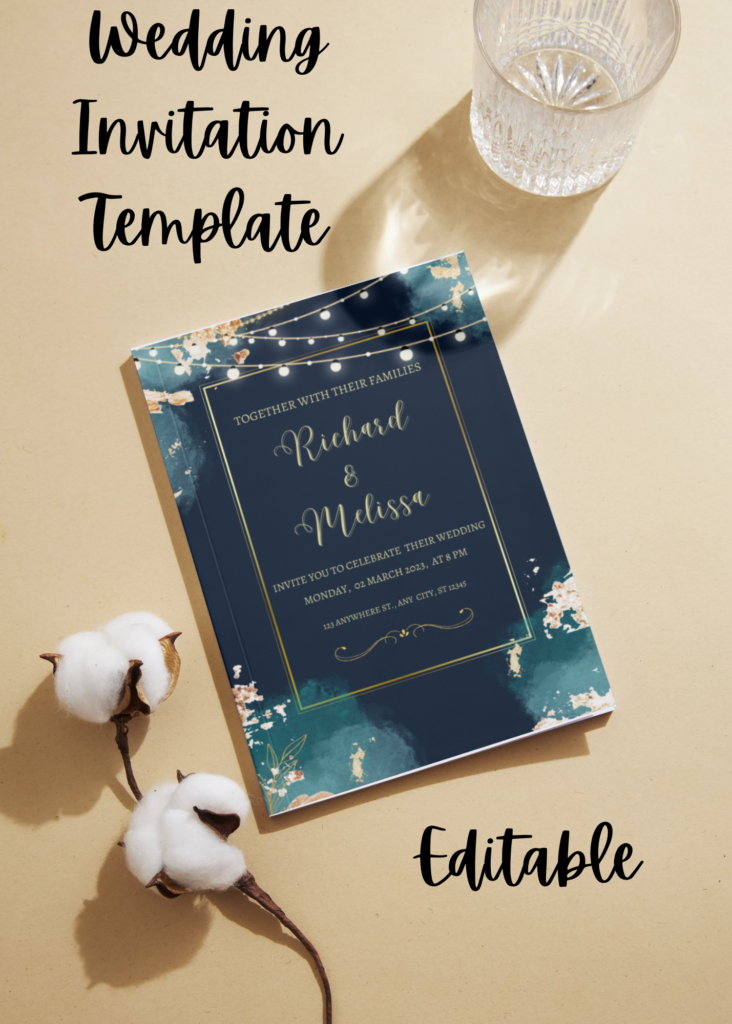
Why Choose Printable Wedding Invitation Templates?
Printable wedding invitation templates offer several advantages:
- Cost-Effective: Using templates saves you money compared to hiring a professional designer.
- Customization: You can personalize every aspect of the invitation, from colors to fonts, in order to make it truly yours.
- Convenience: Downloading and editing a template allows for instant access and flexibility, hence fitting into your busy wedding planning schedule.
Step-by-Step Guide to Using Editable PowerPoint Wedding Invitation Templates
Step 1: Download the Template
- Locate the Template: The wedding invitation template is attached below. It is in PowerPoint (PPT) format, so can be edited.
- Download the File: Click the download link, and then save the file to your computer or device.
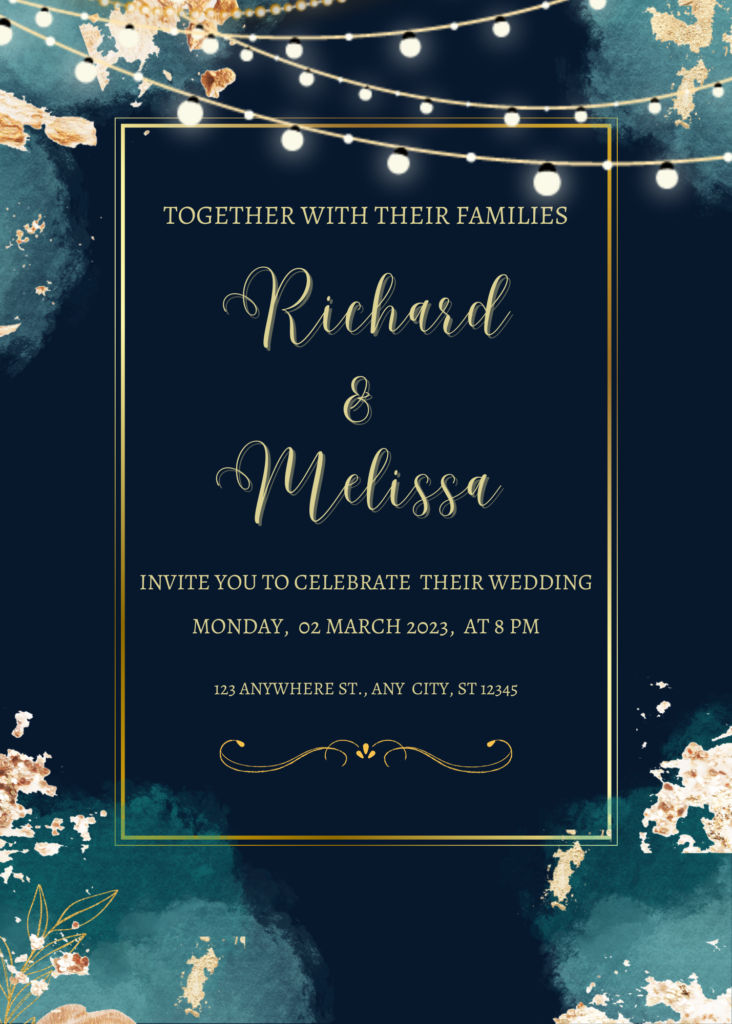
Step 3: Customize Your Invitation
- Edit the Text: Click on the text boxes in order to enter all your wedding details, including:
- Couple’s names
- Date and time
- Venue information
- RSVP details
- Change Fonts and Colors: Highlight the text and use the formatting toolbar to change the font style, size, and color to match your wedding theme. This not only enhances the overall design but also adds a personal touch to your invitations.
- Adjust Layout: If needed, you can move or resize text boxes and images to fit your design. Additionally, feel free to get creative with the layout to make your invitations truly unique!
Step 4: Add Images or Graphics (Optional)
- Insert Images: If your template allows, you can add personal images or graphics. Go to the “Insert” tab and choose “Pictures” to upload your own images, or select “Shapes” to create custom designs. This feature enables you to enhance your invitations and make them even more special!
- Adjust Image Size: Click on the images to resize or rotate them as desired.
SHARING IS CARING 🙂
PIN IT TO YOUR FAVORITE BOARD ON PINTEREST
Step 5: Save Your Customized Invitation
- Save Your Work: Click “File” and select “Save As.” Then, choose a location on your computer where you’d like to save your file, and be sure to name your file appropriately. This step ensures you can easily find and access your beautiful wedding invitations later!
- Select Format: Save your invitation as a PowerPoint file for further editing or export it as a PDF for printing. To do this, go to “File,” then “Export,” and select “Create PDF/XPS Document.”
Step 6: Print Your Invitations
- Choose Your Printing Method: You can print your invitations at home for convenience, or you can also send the PDF to a professional print shop for higher-quality results. This choice allows you to achieve the perfect finish for your stunning wedding invitations!
- Select Paper: For a professional touch, consider using high-quality cardstock or specialty paper that matches your theme.
- Print and Assemble: If you’re printing at home, run a test print first to ensure everything looks perfect. Then, print the desired quantity and assemble your invitations as needed.
Beautifully Designed Wedding Cards: A Reflection of Our Hindu Wedding
I’m excited to share the wedding card I designed for my Hindu wedding, which beautifully reflects our cultural heritage. The vibrant colors and intricate patterns evoke the festive atmosphere of our celebration, while floral motifs symbolize love and new beginnings.
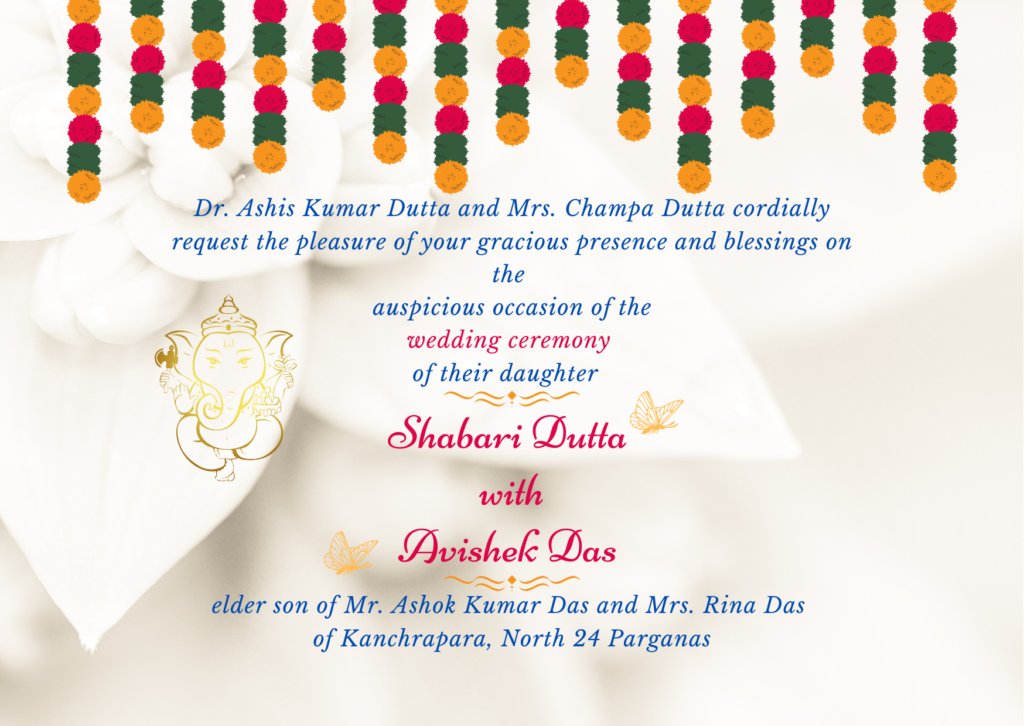


In addition to the wedding invitation, I also designed our reception menu card, ensuring it aligns with the same theme. This menu card showcases elegant typography and highlights the delicious dishes we’ve carefully selected for our guests, thus making it a delightful enhancement to our special day. Both pieces capture the essence of our journey together and will serve as cherished keepsakes for our loved ones!


Do you want me to design your wedding card too? Just send me an email, and for a minimum fee, I’ll create a beautiful invitation that reflects your unique style!
Conclusion
Using printable wedding invitation templates in PowerPoint is a straightforward and cost-effective method to craft beautiful, personalized invitations for your special day. This approach not only saves time but also allows you to customize your designs to perfectly match your wedding theme! By following these steps, you can design stunning invitations that reflect your unique style and set the perfect tone for your wedding. With a little creativity and effort, your DIY invitations will leave a lasting impression on your guests. Happy designing!
| Subscribe … on Youtube | Follow … on Pinterest | Follow … on Instagram | |

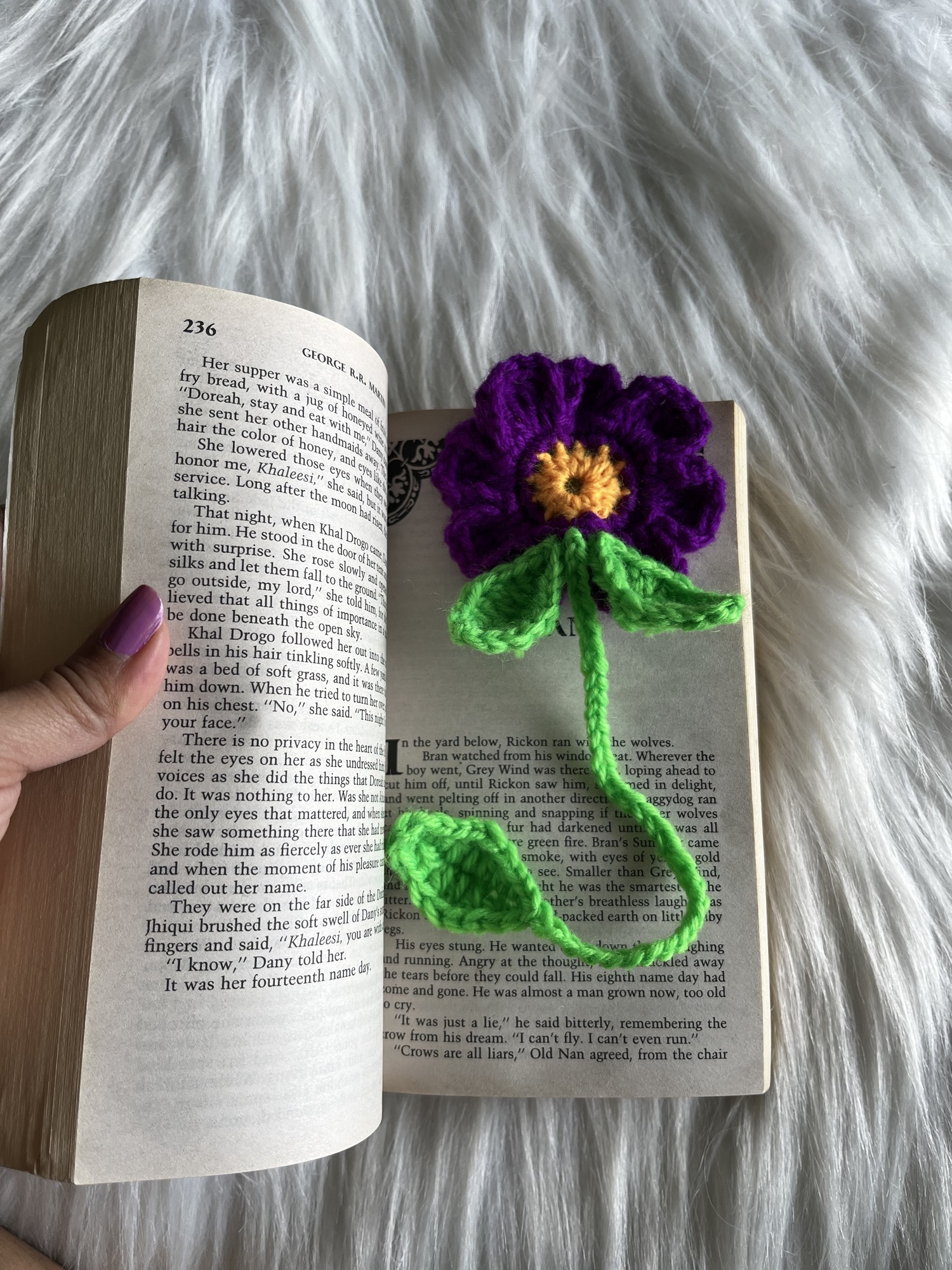

Thank you for your articles. They are very helpful to me. May I ask you a question?
Thanks- yes sure!
I’d like to find out more? I’d love to find out more details.
Do let me know your queries
Thank you for providing me with these article examples. May I ask you a question?